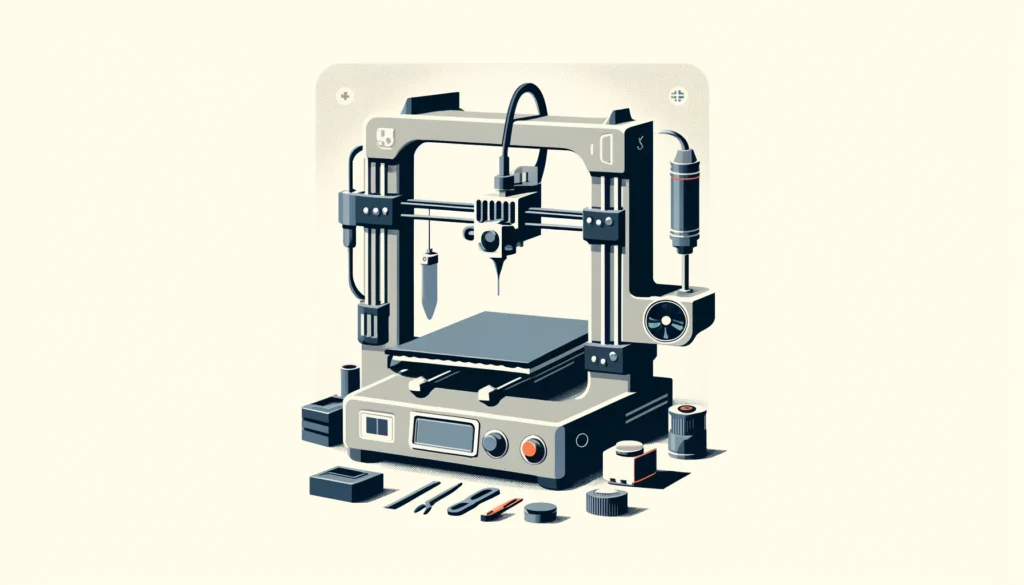3D printing is a constantly evolving hobby that offers limitless opportunities to customize and enhance your experience. While the stock components of most printers are enough to get you started, upgrading specific parts can significantly improve print quality, reliability, and overall performance. Whether you’re a beginner or a seasoned hobbyist, this guide explores some of the most impactful hardware upgrades you can make to your 3D printer and why they matter.
1. Upgrading the Hotend: Achieve Precision and Material Versatility
The hotend is where filament melts and is extruded to form your prints. Stock hotends on many budget printers are sufficient for basic materials like PLA, but they may struggle with high-temperature or abrasive filaments such as nylon or carbon fiber-infused PLA.
Benefits of Upgrading:
- High-Temperature Printing: A premium all-metal hotend, such as the E3D V6, allows you to print at higher temperatures (up to 300°C and beyond) without issues related to PTFE liners degrading. This makes printing with materials like PETG, ABS, or even polycarbonate easier.
- Consistent Extrusion: Improved thermal management and precision machining result in more consistent extrusion, reducing common issues like clogs and improving overall print quality.
When to Upgrade: If you find yourself interested in experimenting with materials beyond PLA or are dealing with clogging issues, upgrading to an all-metal hotend will likely be the most beneficial investment.
2. Extruder Upgrades: Increase Precision and Reliability
The extruder is responsible for feeding filament into the hotend, and its performance directly affects print consistency. Many stock extruders are made of plastic and may struggle with the demands of more rigid or flexible filaments.
Recommended Upgrades:
- Dual-Drive Extruders: Models like the Bondtech BMG or the E3D Hemera use a dual-drive system that grips filament from both sides, reducing the risk of slippage and increasing the precision of filament feeding. This is particularly useful for printing with TPU or other flexible filaments that tend to cause jams in standard extruders.
- Direct Drive vs. Bowden Conversion: If your printer uses a Bowden setup, converting to a direct drive can make printing with flexible materials easier. Direct drive setups place the extruder directly above the hotend, allowing for more control over retraction and extrusion.
When to Upgrade: If you notice under-extrusion, filament slippage, or are looking to print flexible filaments more effectively, upgrading to a dual-drive or direct-drive extruder is a game-changer.
3. Build Plate Upgrades: Improve Adhesion and Surface Quality
The build plate is where your print adheres and builds up layer by layer. Many stock plates, such as basic glass or aluminum beds, can cause adhesion problems, warping, or inconsistent first layers.
Effective Upgrades:
- PEI Coated Surface: A PEI (Polyetherimide) sheet, such as those used in the Prusa i3 series, provides a reliable surface for adhesion without the need for additional adhesives. It’s suitable for a wide range of materials, including PLA, PETG, and ABS.
- Magnetic Flexible Build Plates: Swappable, magnetic build plates like the Wham Bam system allow for easy part removal and quicker bed resets. These systems also offer multiple surfaces (e.g., smooth, textured) that can be swapped based on the filament type and desired finish.
When to Upgrade: If you struggle with prints not sticking or warping during printing, a PEI sheet or a flexible build plate system can dramatically improve first-layer adhesion and make removing finished prints easier.
4. Upgrading Cooling Fans: Enhance Overhangs and Surface Finish
Cooling is crucial for 3D printing, especially for materials like PLA that benefit from quick solidification. Stock cooling fans on many 3D printers can be underpowered, resulting in poor surface quality, stringing, or sagging in overhangs.
Cooling System Upgrades:
- Part-Cooling Fan Ducts: Upgrading to a more efficient fan duct, such as a Petsfang or Hero Me duct, can direct airflow more precisely onto the print, improving cooling efficiency and surface finish.
- High-Performance Fans: Replacing stock fans with higher CFM (Cubic Feet per Minute) options ensures that parts cool quickly, reducing defects in overhangs and improving print quality for complex geometries.
When to Upgrade: If you notice issues with overhangs, warping, or poor surface quality, enhancing your cooling setup can lead to immediate improvements in print performance.
5. Linear Rail Upgrades: Improve Stability and Precision
Many 3D printers use V-slot wheels for guiding the motion of the print head and build plate. While these work well for beginners, they can wear out over time and cause slight inaccuracies in print dimensions.
Linear Rail Systems:
- Enhanced Stability: Linear rails provide more consistent and smooth movement, reducing wobble and play. This upgrade can lead to better precision, especially in taller prints.
- Long-Term Durability: Rails are less prone to wear and tear compared to plastic wheels, making them a reliable long-term investment for anyone looking to maintain consistent print quality over time.
When to Upgrade: If you notice inconsistencies in print dimensions or vertical banding artifacts, upgrading to linear rails can significantly enhance the stability and precision of your printer.
6. Auto Bed Leveling Sensors: Save Time and Improve First Layer Quality
Manual bed leveling can be time-consuming and error-prone, especially if your printer’s bed warps or shifts over time. Installing an auto bed leveling (ABL) sensor, such as a BLTouch or EZABL, automates this process and ensures a consistent first layer every time.
Advantages of ABL Sensors:
- Consistent First Layers: ABL sensors measure the bed’s level at multiple points, compensating for any minor variations and ensuring that the nozzle is always at the correct height.
- Time Saver: Once set up, an ABL system saves time and reduces the frustration of adjusting screws and knobs before every print.
When to Upgrade: If you find bed leveling to be a hassle or if you notice inconsistent first layers, an auto bed leveling sensor is one of the most convenient and impactful upgrades you can make.
Final Thoughts
Upgrading your 3D printer is all about targeting the components that will make the biggest difference for your specific needs. Whether it’s improving print quality with a better hotend, enhancing precision with an extruder upgrade, or simply making the printing process more convenient with an auto bed leveling sensor, these upgrades can take your 3D printing experience to the next level. Remember to prioritize upgrades based on your most frequent issues or the types of projects you want to pursue—this way, you’ll make the most of your investment and enjoy better prints in the long run.
Ready to upgrade your printer? Start with one of these impactful components, and you’ll see immediate improvements in your 3D printing journey!