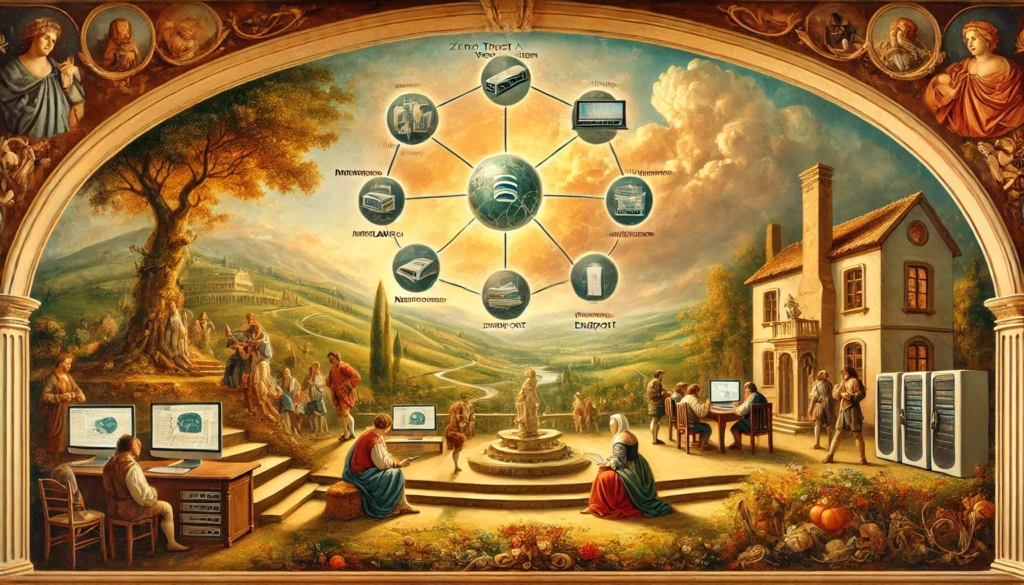Traditional network security models often operate under the assumption that anything inside the network perimeter is trustworthy. However, this assumption leaves many networks vulnerable, especially in the age of advanced cyber threats and IoT proliferation. For tech enthusiasts managing their own homelabs, implementing a Zero Trust architecture offers a modern approach to significantly enhance security. This blog post introduces the principles of Zero Trust and provides a step-by-step guide to implementing it in your homelab.
1. Understanding Zero Trust Architecture
Zero Trust is a security model based on the principle of “never trust, always verify.” Unlike traditional perimeter-based security models, Zero Trust assumes that threats could come from inside or outside the network, and therefore, access should be continuously verified and limited.
Core Principles of Zero Trust:
- Verify identities continuously: Every access request must be authenticated and authorized based on the user’s identity and context (e.g., device, location, time).
- Limit access based on the principle of least privilege: Users and devices are given the minimum access necessary to perform their tasks, minimizing potential damage from a breach.
- Monitor and log all network activity: Continuous monitoring of the network allows for real-time threat detection and visibility into unusual activity.
By adhering to these principles, Zero Trust enhances security, provides greater control over network access, and improves threat detection capabilities, making it an ideal approach for homelab builders and tech enthusiasts looking to secure their networks.
2. Key Components of Zero Trust for a Homelab
To build a Zero Trust environment in your homelab, several components are essential:
Identity and Access Management (IAM):
- Multi-Factor Authentication (MFA): Using MFA ensures that users verify their identity through multiple factors (e.g., password and mobile app code) before gaining access.
- Role-Based Access Control (RBAC): Assign roles and permissions based on the needs of each user or device, minimizing unnecessary access.
Network Segmentation:
- Virtual LANs (VLANs): Use VLANs to separate parts of your network into distinct segments. For example, create segments for IoT devices, servers, workstations, and guest networks.
- Firewall Rules: Configure rules to control communication between segments, ensuring only necessary traffic is allowed.
Endpoint Security:
- Monitoring Devices: Implement software that tracks the behavior of devices connected to your network, ensuring they comply with security standards.
- Endpoint Protection Software: Tools like antivirus programs and intrusion detection systems help secure each device individually.
3. Step-by-Step Guide to Implementing Zero Trust in Your Homelab
Implementing Zero Trust in a homelab requires a structured approach. Follow these steps to enhance your network security:
Step 1: Audit Your Homelab Network
- Identify Devices and Users: Catalog all devices, users, and access points in your network. Document their roles, access requirements, and any security risks they may pose.
- Categorize Assets: Classify devices based on their function (e.g., IoT devices, workstations, servers) and sensitivity level.
Step 2: Set Up Identity Verification and Access Controls
- Implement MFA: Set up multi-factor authentication for all users accessing critical resources. Solutions like Google Authenticator or Duo Security can be integrated for added protection.
- Use IAM Tools: Tools such as OpenLDAP or Keycloak can help manage identities, allowing you to set permissions based on user roles and device types.
Step 3: Segment Your Network with VLANs
- Create Logical Segments: Divide your network into smaller, isolated segments, such as separating IoT devices from critical systems or creating a guest network.
- Configure Firewall Rules: Use firewall software like pfSense or OpenWrt to enforce rules between segments, limiting communication based on necessity.
Step 4: Monitor and Log Network Traffic
- Install Monitoring Tools: Set up network monitoring solutions like Netdata or Zabbix for real-time visibility into your network’s activity and health.
- Log Network Events: Implement logging tools such as Graylog or the ELK stack (Elasticsearch, Logstash, and Kibana) to collect and analyze logs for unusual activity or threats.
Step 5: Enforce Least Privilege Access
- Establish Access Policies: Define policies that limit permissions for users and devices to only what is necessary. For example, IoT devices should only communicate with the systems they are designed to interact with.
- Review Access Regularly: Periodically audit and adjust permissions as your network evolves, removing access for users or devices that no longer need it.
4. Recommended Tools and Technologies for a Zero Trust Homelab
Building a Zero Trust homelab requires the right set of tools. Here are some recommended solutions:
- Identity and Access Management (IAM):
- Keycloak: An open-source IAM solution for managing identities and implementing MFA.
- FreeIPA: An integrated security information management solution that provides centralized authentication.
- Firewall and VLAN Management:
- pfSense: A powerful open-source firewall and router software that supports VLANs.
- OpenWrt: A customizable Linux-based OS for networking devices, offering advanced security features.
- Endpoint Security:
- Sophos Home: Provides comprehensive endpoint protection for personal devices.
- Bitdefender: Offers antivirus and anti-malware solutions with real-time protection.
- Network Monitoring Tools:
- Netdata: Real-time network monitoring and visualization tool.
- Zabbix: Open-source monitoring software that tracks network traffic, device health, and more.
5. Best Practices for Maintaining Zero Trust in Your Homelab
After setting up Zero Trust architecture, it’s important to maintain it. Follow these best practices:
- Regularly Update and Patch Systems: Ensure all devices and software are up to date to minimize vulnerabilities and reduce the risk of attacks.
- Continuous Monitoring: Use your monitoring tools to watch for unusual activity and generate alerts, allowing you to respond quickly to potential threats.
- Access Reviews: Regularly review user and device access permissions, ensuring they align with current roles and needs. Remove access for users or devices that no longer require it.
6. Conclusion
Implementing a Zero Trust architecture in your homelab is a powerful step toward enhancing your network’s security. By continuously verifying identities, segmenting your network, and monitoring activity, you create a secure environment that protects against modern threats. Remember, maintaining a Zero Trust model is an ongoing process. Regular audits, updates, and vigilance are key to keeping your homelab safe and resilient.
Are you ready to upgrade your homelab’s security? Start by auditing your network today and take the first steps toward building a Zero Trust environment that offers robust protection and peace of mind.